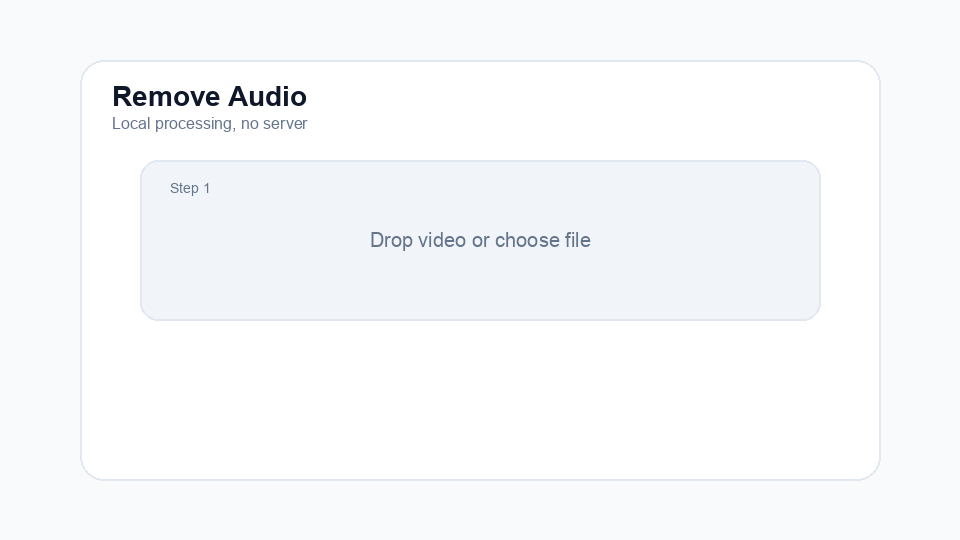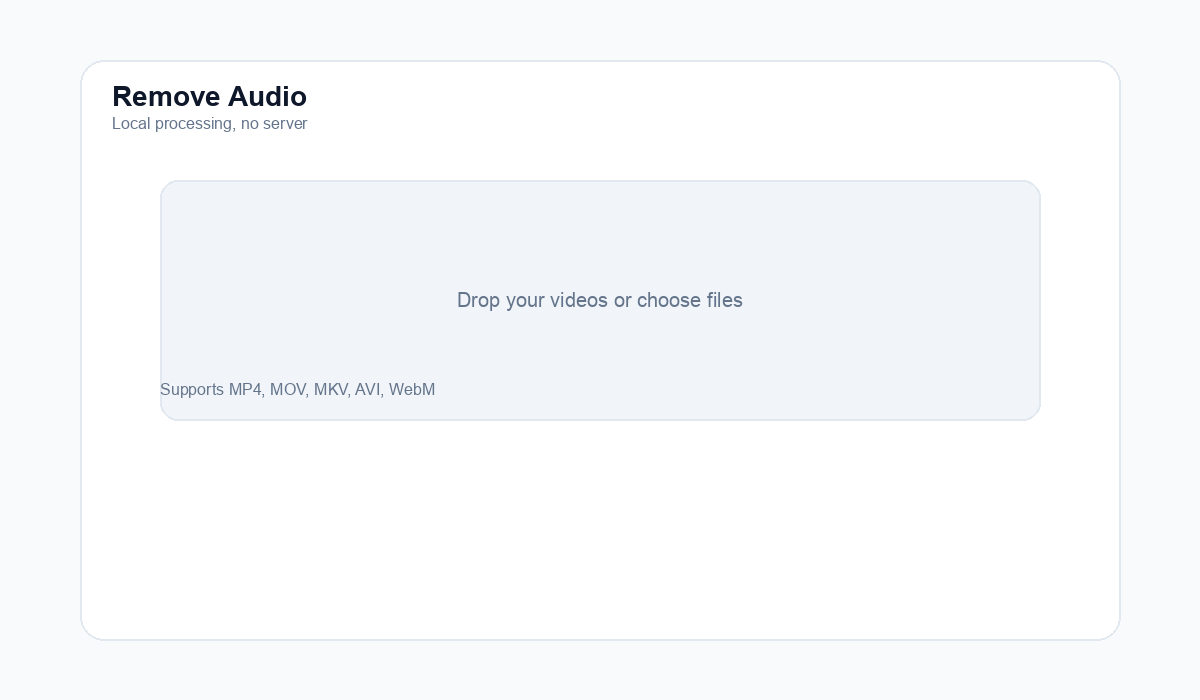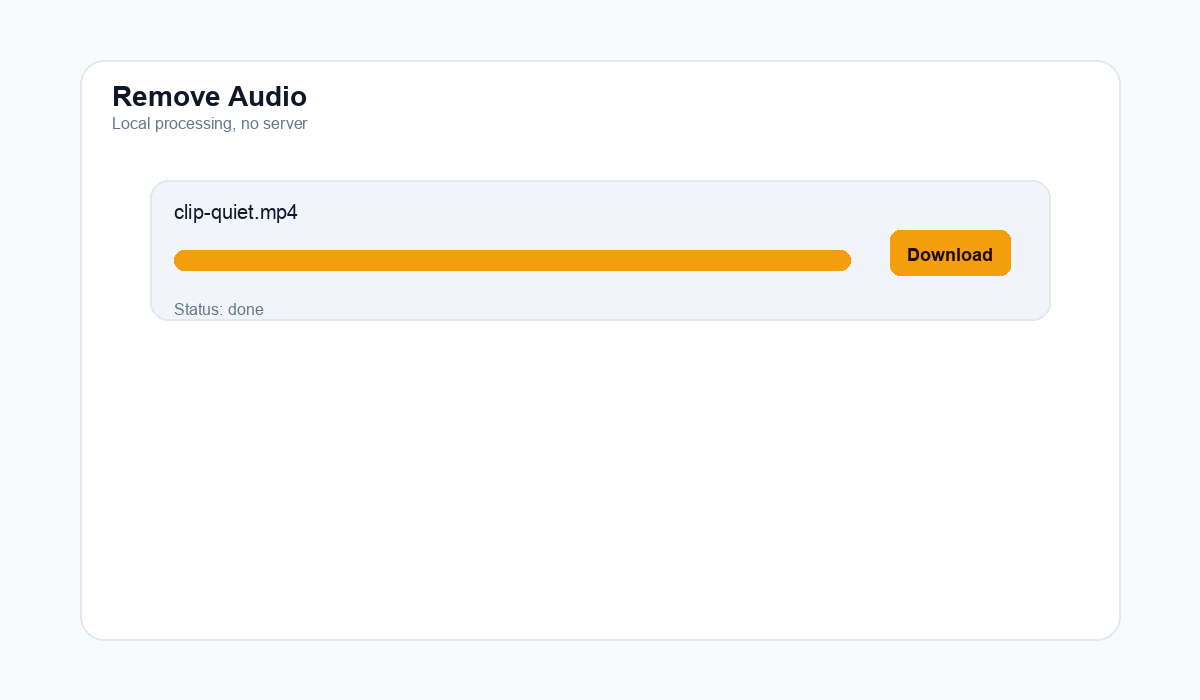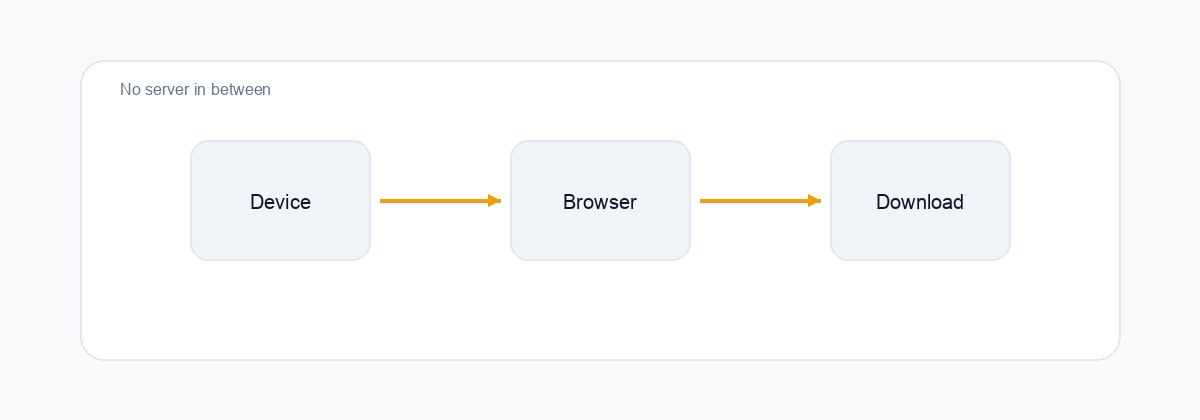Step-by-Step: Remove the Audio Track from Your Video
Removing audio with our tool is simple. Here is how to do it:
- Open Remove-Audio.com: Use any modern browser (Chrome, Firefox, Safari, etc.) on your computer or mobile device and go to Remove-Audio.com. You will see a prompt to choose a video file. (Tip: no account is required, so you can start right away.)
- Choose your video file: Click the "Browse" or "Select Video" button to open the file picker. Pick the clip you want to mute. Common formats like MP4, MOV, MKV, AVI, and WebM work. Once selected, the file loads locally. (Note: larger files can take a moment because everything runs on your device.)
- Remove the audio: Click the "Remove Audio" button (sometimes labeled "Mute Video"). Processing starts immediately in your browser with FFmpeg.wasm. Most clips finish in seconds, depending on your device and video length.
- Download the muted video: When processing completes, a download link appears for the silent file. Save it to your device. The video quality stays the same, just without sound.
- (Optional) Save or share your video: The output is ready to use and has no watermark. If you plan to edit later or add a new soundtrack, you now have a clean silent clip. You can run more files whenever you need; limits depend on browser memory and device performance.
The process is straightforward. Because everything runs in your browser without re-encoding, most clips finish quickly and keep the same video quality.